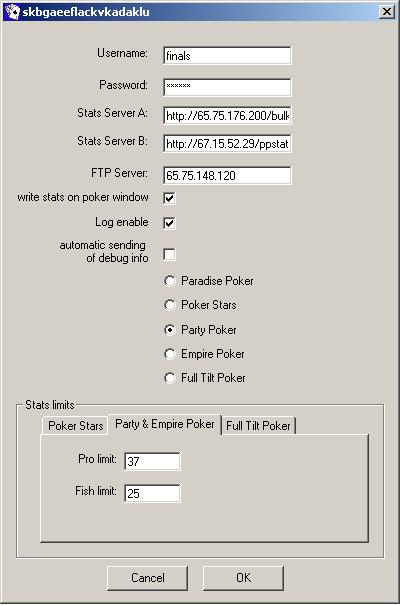Version 12 Screenshots
This is a screenshot of what the table will look like if you choose to use the overlay, this feature is available for Party Poker, PokerStars, Full Tilt Poker, and Ultimate Bet have a similar type of overlay.
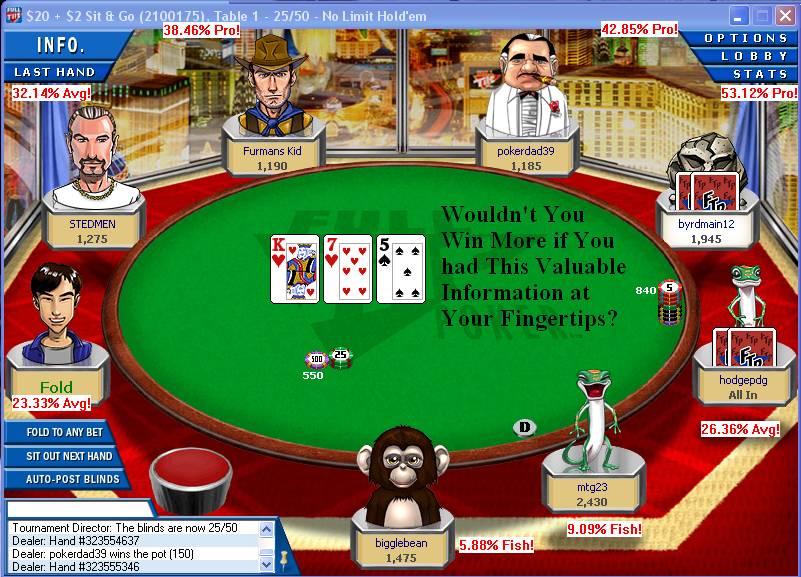
This is a screenshot of the program itself, all of the players are listed in this window. All of the columns are sortable from highest to lowest, and vice versa, this screen looks the same for Party, FullTilt, and Stars. The software will scan an entire table at once simply by hitting the "Get Stats for Table " button! You can scan multiple tables, or type in individual player names. Double clickon on a player's name will bring up the Detailed Player Information screen, and right clicking on a player's name will allow you to delete it, or move it to a different list.
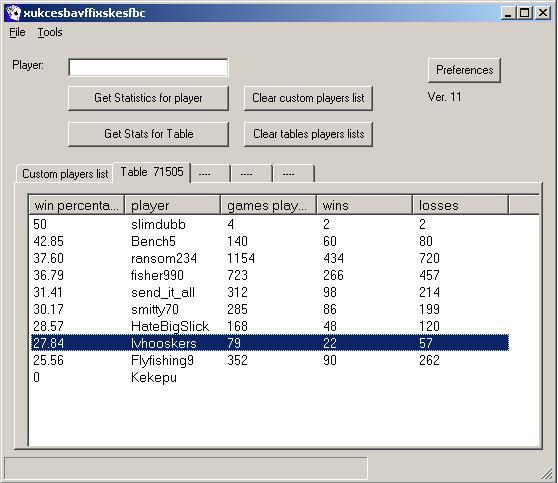
Here is a screenshot of the Preferences window :